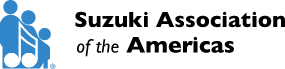You can view your membership account by heading over to your profile picture, and selecting “membership account.” From there, you can select your membership type.
You can update it from your profile – head over to your picture, select “my profile.” From there scroll to the bottom of the page, type in your new, secure password, and hit “Update” to save changes. You can also go to this link and work through the questions to change your password.
This page has a step-by-step guide for Suzuki Teaching. Suzuki Teaching is a life-long practice! You’ll never stop learning, and we’ll always be here to support you!
You can access several Suzuki Journal issues at this link. Some are not available on our website, as they were only issued in print.
Learn more, and become a member today!
Learn about our Board of Directors at this link.
Go to the Find a Suzuki Teacher page, and select “Show Teacher Trainers Only.” Please note – if you are searching only for Teacher Trainers, you do NOT need to enter a Zip Code. However, if you’re looking for all teachers listed in our directory, you will need to enter a Zip Code. You can also access our Member Directory here.
Visit our Contact Us Page
Be sure to put the entire URL, including https://